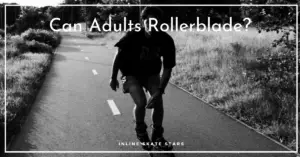Did you know you can easily track your rollerblading workouts with Fitbit fitness trackers? If you’re tired of guessing your progress and want precise tracking, you’re in the right place.
In this article, we’ll show you how to set up your Fitbit device and app for accurate tracking, explore the exercise modes available, and share tips to ensure precise tracking.
By using Fitbit fitness app for rollerblading, you can take your workouts to the next level and enjoy the freedom of effortlessly tracking your progress.
Ready to lace up your rollerblades and dive into precise tracking? Keep reading to learn more.
Setting Up Fitbit Device and App
To set up your Fitbit device and app for tracking rollerblading, start by fully charging the device and syncing it to the Fitbit mobile app.
Syncing Fitbit tracker with app
To sync your Fitbit tracker with the app, make sure you have fully charged the device and connected it to your phone. Here are the steps to sync your Fitbit tracker with the app:
- Open the Fitbit app on your phone.
- Go to the Account tab and select your Fitbit device.
- Tap on ‘Sync Now’ to initiate the syncing process.
- Wait for the app to connect with your Fitbit tracker and transfer the data.
Syncing your Fitbit tracker with the app ensures that your rollerblading workouts are accurately tracked and recorded.
By syncing, you can view key metrics such as distance covered, heart rate zones, calories burned, and route tracking with GPS. This allows you to analyze your rollerblading performance and progress over time.
Make sure to sync your Fitbit tracker regularly to keep your data current and maximize the benefits of using the Fitbit app for tracking your rollerblading activities.
Accessing exercise mode settings
To set up your Fitbit device for tracking rollerblading, start by opening the Fitbit app on your paired phone and selecting the Exercise menu.
Look for the Rollerblade workout mode settings and customize them to optimize tracking for rollerblading. If your device supports built-in GPS, like the Charge 5, make sure to enable GPS for accurate route tracking.
Adjust the settings to track by pace and distance covered instead of step count, as this aligns better with rollerblading. Additionally, set your preferred heart rate zones based on the intensity of rollerblading.
Before starting your rollerblading workout, ensure your Fitbit device is synced and calibrated.
Configuring rollerblade vs. bike/run mode
When configuring your Fitbit device and app for tracking rollerblading, you can choose between the rollerblade mode or the bike/run mode, depending on the availability and accuracy of metrics for each physical activity.
Here are some considerations to help you decide:
- Rollerblade mode: This mode is designed explicitly for rollerblading and will provide the most accurate tracking for metrics like speed and calories burned. It’s ideal for capturing the unique motions involved in rollerblading.
- Bike mode: If the rollerblade mode isn’t available on your Fitbit device, you can use the bike mode as an alternative. This mode will provide more accurate distance tracking since rollerblading involves similar pushing motions to biking.
- Run mode: Another alternative is to use the run mode, although it may overestimate some stats since rollerblading involves gliding motions. However, it can still be a suitable option if the rollerblade mode isn’t available.
Tracking Rollerblading Workouts
Now, let’s dive into the details of tracking your rollerblading workouts on your Fitbit device.
Using GPS to track speed, pace, route
Track your rollerblading workouts on Fitbit using GPS to monitor your speed, pace, and route. GPS is a powerful tool that allows you to track your rollerblading sessions and gather valuable data accurately. Here’s how you can use GPS to enhance your rollerblading tracking experience:
- Enable GPS on your Fitbit device or connect it to your phone’s GPS for route mapping.
- Monitor your speed in real-time to challenge yourself and improve your performance.
- Keep track of your pace to gauge your progress and set new goals.
- Analyze the route map after your workout to see where you’ve been and explore new paths.
By utilizing GPS tracking, you can gain a deeper understanding of your rollerblading workouts and make informed decisions to enhance your fitness journey.
Monitoring heart rate zones during a workout
To accurately monitor your rollerblading workouts on Fitbit, it’s essential to track your heart rate zones during the activity.
Monitoring your heart rate zones can provide valuable insights into the intensity of your workout and help you optimize your training.
Fitbit devices equipped with optical heart rate sensors on the back of the band can monitor your heart rate zones in real time during your rollerblading sessions.
This allows you to see how your heart rate fluctuates throughout the workout and ensures that you’re staying within your desired target zones.
Reviewing distance, calories, and other stats
While monitoring your heart rate zones during rollerblading on Fitbit, you can review essential metrics such as distance, calories burned, and other statistics to track your progress accurately. Here’s what you need to know:
- Distance Covered: Fitbit tracks the distance you cover during your rollerblading workout, giving you a clear measure of how far you’ve skated.
- Calories Burned: Fitbit calculates the number of calories you’ve burned based on your activity level and duration, providing valuable information for managing your energy balance.
- Workout Analytics: Fitbit provides detailed workout analytics, allowing you to delve deeper into your rollerblading sessions. You can analyze your pace and heart rate data and even view a route map if your Fitbit device has built-in GPS.
- Progress Tracking: By reviewing these metrics, you can keep track of your progress over time and adjust your rollerblading routine as needed.
With Fitbit, you can review and analyze your rollerblading workouts, empowering you to reach your fitness goals.
Ensuring Accurate Tracking
To ensure accurate tracking of your rollerblading workouts on Fitbit, there are a few essential tips to remember.
Tips for precision when tracking rollerblading
Ensure accurate tracking of your rollerblading workouts by wearing your Fitbit snugly on top of your wrist bone and minimizing excess arm movement.
Follow these tips for precision when tracking rollerblading on your Fitbit:
- Keep your Fitbit securely fastened to your wrist to minimize any shifting or movement that could affect tracking accuracy.
- Optimize the placement of your Fitbit on your wrist to ensure the sensors are in direct contact with your skin for accurate heart rate monitoring.
- Use the appropriate exercise mode on your Fitbit device, such as ‘Rollerblade’ if available, or ‘Bike’ or ‘Run’ as alternatives.
- Regularly calibrate and sync your Fitbit device to ensure accurate data recording and analysis.
Limitations to consider for calories, distance, etc
While Fitbit provides an excellent platform for tracking rollerblading, there are a few factors to consider.
First, the calorie calculations may not be precise as they’re estimated based on wrist movements.
Additionally, distance tracking may not be 100% accurate, especially if you’re using the Bike or Run mode as an alternative to the Rollerblade mode. These modes may not fully capture the gliding motions involved in roller skating activities.
It’s also important to note that individual variations in roller skating technique and terrain can affect the accuracy of the tracked metrics.
Despite these limitations, Fitbit can still provide valuable insights and trends for your roller skating workouts, helping you stay motivated and reach your fitness goals.
Importance of proper wrist placement and tight fit
To accurately track your inline skating workouts on Fitbit, wear the Fitbit device snugly on top of your wrist bone. Proper wrist placement and a tight fit are crucial in accurately tracking your roller skating activity. Here’s why:
- Improved Precision: Placing the Fitbit device on top of your wrist bone stabilizes the tracker and reduces excess arm movement, resulting in more precise tracking.
- Optimal Sensor Readings: A tight fit ensures that the optical heart rate sensors on the back of the band can accurately monitor your heart rate zones in real-time.
- Enhanced GPS Accuracy: Wearing the Fitbit device tightly on your wrist helps maintain a strong connection with built-in GPS or your phone’s GPS, improving the accuracy of route mapping.
- Reduced Data Variance: By wearing the Fitbit snugly, you minimize the chance of inaccurate step count tracking, ensuring that rollerblade mode tracks by pace and distance, aligning with the motions of rollerblading.
Premium Analytics
Fitbit Premium offers advanced workout analysis features that can provide valuable insights for your rollerblading workouts.
Advanced workout analysis features
With Fitbit Premium, you can explore advanced workout analysis features that provide enhanced insights and tracking tools for maximizing your rollerblading training intensity, consistency, and overall fitness over time. These advanced features include:
- Detailed Workout Analytics: Gain a deeper understanding of the nature of roller blading workouts with comprehensive data on metrics such as pace, heart rate, elevation, and intensity maps. Analyze your effort and progress to make informed training decisions.
- Benchmarking: Compare your rollerblading performance over time with benchmarking for distance, speed, calories burned, and other vital metrics. Use this information to set goals and track your progress.
- Cardio Fitness Score: Receive a cardio fitness score based on your rollerblading performance. This score provides valuable insights into your cardiovascular fitness level and helps you gauge your overall fitness progress.
- Guided Audio Workouts: Access guided audio rollerblading workouts to add variety and structure to your training routine. Follow along with expert trainers to optimize your rollerblading sessions.
Fitbit Premium’s advanced workout analysis features empower you to take your rollerblading training to the next level by providing accurate data, personalized insights, and valuable tools for achieving your fitness goals.
Heart rate, pace, distance graphs
To access detailed analytics on your rollerblading workouts, Fitbit Premium offers heart rate, pace, and distance graphs that provide valuable insights into your performance.
With Fitbit Premium, you can dive deeper into your rollerblading data and track your progress.
The heart rate graph lets you see how your heart rate fluctuates during rollerblading sessions, helping you gauge your intensity and effort levels.
The pace graph displays your speed throughout the workout, allowing you to monitor your performance and set goals for improvement.
The distance graph shows the distance covered during each rollerblading session, giving you a clear picture of your overall distance achievements.
These graphs in Fitbit Premium provide rollerbladers with the tools to analyze their workouts in greater detail and make informed decisions for their training.
Comparing rollerblading workout intensity
To compare the intensity of your rollerblading workouts, analyze the heart rate, pace, and distance graphs provided by Fitbit Premium. This will give you a comprehensive overview of your rollerblading performance and help you track your progress.
Here are four key factors to consider when comparing your rollerblading workout intensity:
- Calorie Burn: Check the calorie burn graph to see how many calories you’ve burned during your rollerblading session. This will give you an idea of the intensity and effectiveness of your workout.
- Heart Rate Zones: Examine the graph to see how long you spent in each heart rate zone. This will indicate the intensity levels of your rollerblading session and help you tailor your workouts for optimal results.
- Pace: Analyze the pace graph to understand your speed variations throughout the workout. This can provide insights into your overall performance and help you identify areas for improvement.
- Distance: Look at the distance graph to see how far you’ve covered during your rollerblading session. This will give you a sense of endurance and allow you to set goals for future workouts.
Frequently Asked Questions
Can I Track Rollerblading Workouts With Any Fitbit Device?
Yes, you can track rollerblading workouts with any Fitbit device. Use the ‘Rollerblade’ mode if available, or choose ‘Bike’ or ‘Run’ as alternatives. Ensure settings match rollerblading motions for accurate tracking.
How Do I Set up the Rollerblade Mode on My Fitbit Device?
To set up the Rollerblade mode on your Fitbit device, go to the Exercise menu in the app. Customize the settings for optimal tracking, including enabling GPS if available. Sync your device before starting your rollerblading workout.
What Metrics Can I Track During Rollerblading Workouts With Fitbit?
During rollerblading workouts with Fitbit, you can track metrics like distance covered, heart rate zones, calories burned, route tracking with GPS, and more detailed workout analytics. Ensure accurate tracking by setting up the Rollerblade mode or using Bike or Run mode as alternatives.
How Can I Ensure Accurate Tracking of My Rollerblading Workouts With Fitbit?
To ensure accurate tracking of your rollerblading workouts with Fitbit fitness trackers, wear the device snugly on your wrist and limit arm movement. Consider using your phone for backup GPS. Update your weight and fitness level in the app for precise calorie burn.
What Additional Features Are Available With Fitbit Premium for Rollerblading Tracking?
With Fitbit Premium, you get advanced analytics for rollerblading tracking. View pace, heart rate, elevation, and intensity maps. Compare performance over time and receive a cardio fitness score. Access guided audio workouts for better training.