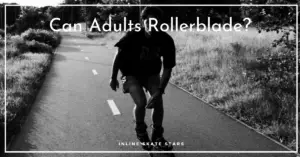Are you an avid rollerblader wondering if your trusty Fitbit can accurately track your sessions? Well, here’s the truth: while Fitbit has become synonymous with monitoring aerobic exercise and health data, it wasn’t specifically designed for rollerblading.
But fear not! In this article, we’ll dive into the accuracy of Fitbit when it comes to tracking duration, calorie estimation, distance, and heart rate while rollerblading. We’ll also provide valuable tips to optimize your Fitbit usage and explore alternative wearables and apps for more precise tracking.
Can You Use Fitbit For Rollerblading?
You can use Fitbit to track rollerblading, but there are limitations to its accuracy and functionality for this specific activity.
Fitbit can track basic stats through its motion sensors for activities like running, biking, and swimming, but it wasn’t designed specifically with rollerblading in mind.
Duration tracking is generally accurate, but estimating calories burned can be hit or miss. Distance is questionable without GPS, and wrist-based heart rate is less accurate than chest straps during intense activity.
Tips For Using Fitbit To Track Rollerblading Stats
To optimize the use of your Fitbit for tracking rollerblading stats, there are a few essential tips to keep in mind.
Wear Fitbit securely during rollerblading
For secure wear during rollerblading, ensure a snug fit for your Fitbit on the forearm.
This will help prevent the Fitbit from slipping or getting in the way while you skate. Here are three tips for wearing your Fitbit securely during rollerblading:
- Adjust the band tightness: Make sure it is tightened enough to keep the Fitbit in place but not so tight that it restricts blood flow or becomes uncomfortable.
- Wear it higher on the forearm: Placing the Fitbit higher on your forearm can provide a more secure fit and better motion tracking. This can help improve the accuracy of the data the Fitbit collects during your rollerblading sessions.
- Use a sweat-resistant band: Rollerblading can be a sweaty activity, so it’s a good idea to choose a sweat-resistant band. This will help prevent moisture from affecting the Fitbit’s sensors and potentially interfering with its tracking capabilities.
Use exercise mode vs. letting Fitbit auto-track
Using exercise mode instead of auto-tracking is recommended when using a Fitbit to track rollerblading stats.
While Fitbit’s auto-tracking feature may work well for activities like running or biking, it isn’t optimized for the specific movements of rollerblading.
By manually selecting the exercise mode for each rollerblading session, you can ensure that your stats are segmented properly and accurately recorded.
Additionally, syncing your Fitbit to the app after each roller skating session allows you to review critical data such as duration and heart rate.
However, it’s important to note that distance tracking may not be as accurate without GPS, so if you require more precise metrics like distance covered,
considering a Fitbit model with built-in GPS or using specialized apps may be beneficial.
Sync Fitbit after rollerblading sessions to see stats
After rollerblading sessions, sync your Fitbit to see your stats. Syncing your Fitbit is essential because it allows you to access and review crucial data such as duration, calories burned, and heart rate after each inline skating session.
Consider advanced Fitbit models with built-in GPS for more accurate tracking
Fitbit models like the Ionic offer built-in GPS, which improves tracking accuracy for metrics like distance covered. With the built-in GPS, you can get more precise measurements of the space you skate during your rollerblading sessions.
This is especially beneficial if you want to track your progress or compare your performance over time.
The advanced models with built-in GPS also provide better accuracy when tracking other stats like duration and calories burned.
So, if you want more reliable and accurate tracking for your rollerblading activities, investing in a Fitbit with built-in GPS is a great option.
Fitbit Models For Rollerblading
When it comes to tracking rollerblading with Fitbit, there are a few models that you can consider.
Fitbit Versa
To track your rollerblading sessions, consider using the Fitbit Versa, a basic model for duration tracking, estimated calories burned, and heart rate data.
Here are three key features of the Fitbit Versa for rollerblading:
- Duration Tracking: The Fitbit Versa accurately tracks the duration of your rollerblading sessions, allowing you to monitor your progress over time.
- Estimated Calories Burned: Using sensors and algorithms, the Fitbit Versa can estimate the number of calories you burn while rollerblading, giving you an idea of the intensity of your workouts.
- Heart Rate Data: The Fitbit Versa measures your heart rate during rollerblading, providing valuable information about your cardiovascular fitness and exertion levels.
While the Fitbit Versa doesn’t have onboard GPS for distance tracking, it still offers valuable data for rollerbladers looking to monitor their workout session and progress.
Fitbit Charge
The Fitbit Charge is another option for rollerbladers to track their sessions. It provides duration tracking, estimated calories burned, and heart rate data.
While the Fitbit Charge doesn’t have a built-in GPS like the Ionic model, it still offers basic features useful for rollerblading.
The duration tracking function is generally accurate, allowing you to track how long your rollerblading sessions last. This can help set goals and monitor progress.
The estimated calories burned feature can give you an idea of the intensity of your workouts. It can be motivating to see how many calories you’ve burned during a rollerblading session, and it can help you adjust your training if needed.
Additionally, the heart rate data provided by the Fitbit Charge can help you monitor your exertion levels and track your progress over time.
By monitoring your heart rate during your rollerblading sessions, you can ensure that you’re working out at an appropriate intensity.
Although it may not have all the advanced features of other Fitbit models, the Fitbit Charge can still be a valuable tool for rollerbladers looking to track their fitness metrics.
It provides the essential data to monitor and improve your rollerblading workouts.
Fitbit Ionic
If you’re looking for a Fitbit model that offers more advanced features for tracking your rollerblading sessions, the Fitbit Ionic is worth considering.
Here are three reasons why the Fitbit Ionic is a suitable choice for rollerbladers:
- Integrated GPS: The Fitbit Ionic comes with built-in GPS, which improves the accuracy of distance tracking. This feature is handy for rollerbladers who want to know how far they’ve skated during their sessions.
- Duration, Calorie, and Heart Rate Tracking: Like other Fitbit models, the Ionic tracks the duration of your rollerblading sessions, estimates calories burned, and provides heart rate data. These metrics can help you monitor your performance and progress over time.
- Smartwatch Capabilities: Besides its fitness tracking features, the Fitbit Ionic offers smartwatch capabilities such as notifications and music storage. These features can enhance your rollerblading experience by allowing you to stay connected and listen to your favorite tunes while you skate.
The value of onboard GPS in specific Fitbit models
With onboard GPS, specific Fitbit models enhance tracking accuracy for metrics like distance covered while rollerblading.
Fitbit Ionic, one of these models, includes integrated GPS, allowing for better distance tracking during rollerblading sessions.
Unlike basic Fitbit models that rely on motion sensors, the GPS feature in Fitbit Ionic provides more precise distance measurements.
This is important for rollerbladers who want to track their progress accurately and set goals based on the distance covered.
While Garmin is known for its GPS-equipped fitness trackers, Fitbit Ionic offers a more affordable option without compromising accuracy.
Alternative Wearables And Apps
When it comes to tracking rollerblading, alternative wearables, and apps can provide more accurate and specialized options.
Apple Watch
The Apple Watch is known for its advanced fitness-tracking technology, making it a popular choice among athletes and fitness enthusiasts. Here are three reasons why the Apple Watch is an excellent option for rollerblading:
- Accurate Heart Rate Monitoring: The Apple Watch uses advanced heart rate monitors to provide accurate and real-time heart rate data during your rollerblading sessions. This information can help you gauge your intensity levels and optimize your exercise routine.
- GPS Tracking: The Apple Watch has built-in GPS, allowing you to accurately track your distance covered while rollerblading. This feature is handy for those who want to measure their progress and set distance goals.
- Diverse Workout Tracking: The Apple Watch offers a wide range of workout tracking options, including specific modes for rollerblading. By selecting the rollerblading mode, you can ensure that your stats and metrics are accurately recorded.
With its reliable heart rate monitoring, GPS tracking, and diverse workout tracking capabilities, the Apple Watch is a valuable tool for rollerbladers looking to track their fitness progress.
MapMyRun
If you’re not satisfied with Fitbit’s rollerblading tracking capabilities, you might want to consider using MapMyRun. MapMyRun is a popular app that utilizes your phone’s GPS to accurately track distance and pace for activities like rollerblading. It offers insights and features that aren’t available in mainstream fitness trackers.
With MapMyRun, you can easily map your routes, view detailed workout summaries, and track your progress over time. The app also allows you to connect with a community of rollerbladers and share your achievements.
The benefits of dedicated rollerblading tracking apps
One significant advantage of dedicated rollerblading tracking apps is their ability to provide comprehensive and accurate data.
These apps are designed explicitly for rollerblading and offer features tailored to the sport.
Here are three benefits of using dedicated rollerblading tracking apps:
- Accurate Distance Tracking: Rollerblading tracking apps utilize GPS technology to measure the distance covered during your sessions accurately. This allows you to track your progress and set goals based on your skate distance.
- Detailed Performance Metrics: These apps provide detailed performance metrics such as average speed, pace, and elevation changes. This information can help you analyze your performance and make adjustments to improve your rollerblading technique.
- Social Sharing and Community Support: Many dedicated rollerblading tracking apps have built-in social features that allow you to connect with other rollerbladers, share your achievements, and participate in challenges. This sense of community can provide motivation and support as you pursue your rollerblading goals.
Fitbit Rollerblading | Wrapping Up
To wrap up the discussion on Fitbit rollerblading, it’s important to note that while Fitbit has limitations in tracking rollerblading in depth, it can still provide some useful fitness data for rollerbladers.
Fitbit can track basic stats like duration, calories burned, and heart rate during a rollerblading workout. However, the accuracy of distance tracking without GPS and wrist-based heart rate monitors during intense activity may be questionable.
To optimize tracking, wear the Fitbit higher on the forearm for better motion detection and adjust the band tightness as needed.
Using the exercise mode for each rollerblading session and syncing the Fitbit to the app afterward will ensure proper segmentation of stats.
For more accurate distance tracking and additional features, consider upgrading to a Fitbit model with built-in GPS or using specialized apps for rollerblading activities.
Can Fitbit Track Rollerblading? FAQs
1. Can Fitbit accurately track the duration of my rollerblading sessions?
Yes, Fitbit is generally accurate in tracking the duration of your rollerblading sessions. It uses motion sensors to detect movement and can accurately measure the time you spend rollerblading.
2. Can Fitbit accurately track the distance covered while rollerblading?
Fitbit’s distance tracking for rollerblading can be questionable without GPS. Models with built-in GPS, like the Fitbit Ionic, can improve tracking accuracy for metrics like distance covered. However, for basic Fitbit models without GPS, distance tracking may not be as precise.
3. How reliable is Fitbit’s heart rate tracking during rollerblading?
Fitbit’s wrist-based heart rate tracking may be less accurate during intense activity like rollerblading. If you need more precise heart rate data, using a chest strap may be a better option.
4. Can Fitbit track rollerblading activities?
Fitbit can track rollerblading activities to provide valuable fitness data and performance metrics. While Fitbit wasn’t explicitly designed for rollerblading, it can still track basic stats such as duration, estimated calories burned, and heart rate.
5. Is Fitbit suitable for monitoring roller skating exercises?
Fitbit is an effective fitness device for monitoring roller skating activities. While it may not be specifically designed for rollerblading, Fitbit can still provide valuable data to track your performance.
6. How can Fitbit benefit rollerblades?
By tracking your stats like calories burned, distance, heart rate, and duration of sessions, Fitbit can provide valuable insights and help you monitor your progress as a rollerblader.
7. Does Fitbit support skateboarding tracking?
Fitbit doesn’t support skateboarding tracking. While Fitbit devices can track activities like running, biking, and swimming, they weren’t explicitly designed with skateboarding in mind.
Here are three reasons why Fitbit may not be the best option for tracking skateboarding:
- Wrist motion detection: Fitbit’s wrist motion detection isn’t optimized for the movements of rollerblading, which can result in less accurate tracking.
- Lack of GPS: Without GPS, Fitbit’s distance tracking for rollerblading can be questionable. GPS models are available but come at an additional cost.
- Heart rate accuracy: Fitbit’s wrist-based heart rate sensor may be less accurate during intense skateboarding sessions than chest straps.