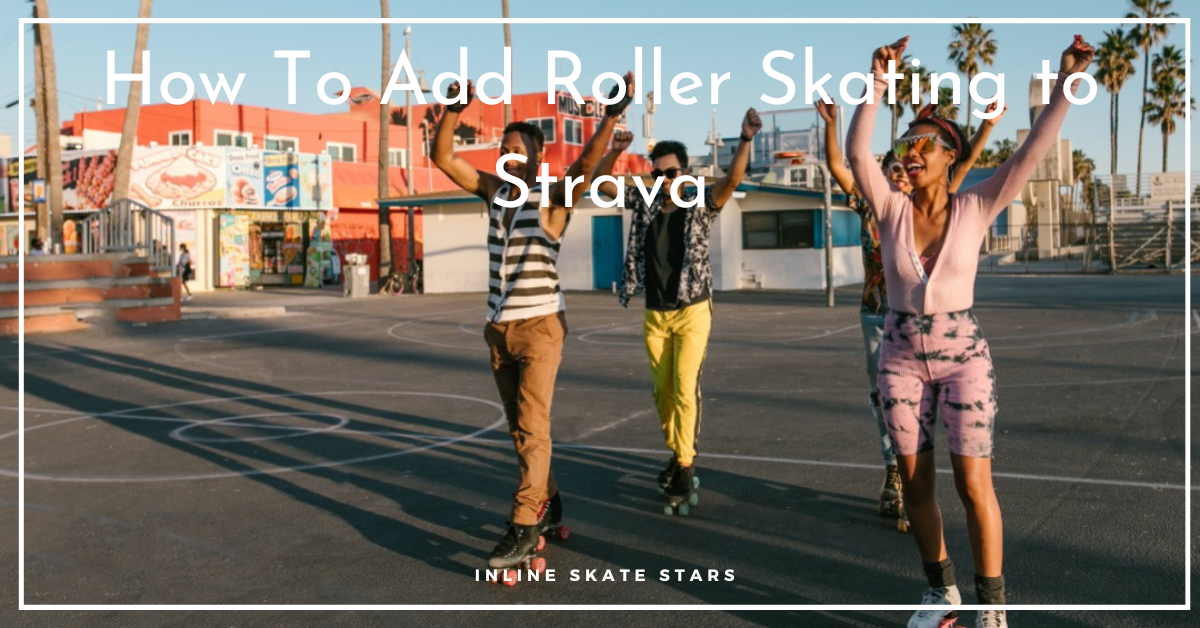Tracking your roller skating activities keep you updated on your progress and puts into account your skating activities. One way you can track your roller skating is through the Strava application.
Strava allows you to track and analyze your roller skating movements, such as distance, speed, and heart rate. The best part? You can also assess, evaluate, and share your progress with friends.
But here’s the kicker! Tracking roller skating on Strava can be daunting for first-timers. Don’t sweat it! If you’re interested in using the Strava application, you can sign up for a free account or upgrade to a premium membership.
Here’s a quick rundown of how to add roller skating to Strava;
- Download and Install the Strava App on your android, iOS, or laptop.
- Create Your Profile
- Select ‘Roller Skating’ Activity
- Upload Your Roller Skating Activities
- Share Your Progress and Sessions on Strava App
This is only the scratch on the surface. I cover details in the rest of this guide, and you don’t want to miss out. So, read on!
Can Strava Track Roller Skating?
First things first! Can Strava track roller skating? You can track roller skating session activities directly on Strava or upload them from your computer or other sites. The Strava app can track roller skating movements like distance, heart rate, and roller skating speed.
How to Add Roller Skating to Strava
Strava allows you to track your roller skating with GPS, join challenges, share activity photos, and follow your fellow skating friends. Follow the steps below to add roller skating to Strava!
1. Download and Install the Strava App
You need the Strava app installed on your devices to add and track roller skating. You can download the app on an Android Phone, iOS, or laptop.
To download the app. Go to your google play store and search Strava on the search bar. You can also visit their website, download the app, and install it.
After downloading and installing the app, click on the app to sign up. You can use your Facebook, Apple, Google, or your email account to sign up.
2. Create Your Profile
After signing up, you need to create your profile which you can always edit at any time.
You are required to fill in provided information about your name, birth dates, gender, location, and weight, and you can fill in your primary club if you have one.
They also provide an option of uploading your picture and writing your bio.
3. Select ‘Roller Skating’ Activity
After filling in the details, go to the “activities” section and select roller skating. You can use the app’s navigation bar to access your dashboard, training, explore, and challenges.
From your training section, scroll to the dropdown menu and select “my activities.” Another tab opens up.
Go on your right and click under the word sport, “all sport types,” and a dropdown menu will appear, and select your activity.
4. Upload Your Roller Skating Activities
Now that you have the app downloaded and installed and have an account, you can track your roller skating sessions hassle-free.
You can track your movement or performances directly or upload them from your computer or other sites. Below are ways to upload your roller skating session data to Strava.
1. Connect the Strava App to an iOS or Android GPS device
The application provides a section where you can connect a GPS device that immediately records your roller skating activities directly to the app.
Watches and wearables like the Apple Watch for iPhone, android wear, Motorola 360, or Samsung Gear for Android are some devices you can connect to.
To add a device, go just to the middle of your dashboard area and click on the “connect device” button. Another tab will open up, and select the type of device you want to connect.
2. Upload or Sync From Other Roller skating Sites
Strava allows one to upload roller skating activities from other fitness sites. When you have different fitness or roller skating sites that track your training, you can upload your performance information to the Strava application.
On the dashboard, click the “connect a device” button. A new tab opens up. Select the “file” option, then go to “Import Activities from Other Services” and select your site.
Strava offers direct integration with some fitness sites and trackers like Garmin Connect and Fitbit. You’ll need to check if your fitness tracker is integrated with the Strava app.
More Reading>> How to Add Roller Skating to Garmin
How to Track Rollerblading on Fitbit (7 Step-by-Step Guide)
3. Upload a File of Your Saved Roller Skating Performance From Your Computer
The Strava app has a file uploader, which you can use to upload your workout data files. The file size shouldn’t exceed 25MB and should be in GPX, TCX, and FIT.
On the dashboard, click the “connect a device” button. A new tab opens up. Select the “file” option from the dropdown on your left. Click on “browse” to upload your files.
5. Add Your Roller Skating Activity Manually
You can manually add your roller skating sessions to Strava if you don’t have a tracking device. The Strava app has a place you can fill in details on the distance and time of your activity.
From your Strava app, click on the plus sign icon in the upper right. A drop-down will appear, and select “add a manual entry.” You will be required to fill in the distance covered, time, date, and sport type.
5. Share Your Progress and Sessions on Strava App
Strava not only tracks your activities but also ensures you are not doing it alone. And like that is not enough, you can take on challenges with other roller skaters.
To join challenges, navigate to the “challenges” section on the bar and find the kind of challenge you will take on.
To add friends on Strava, navigate to your dashboard. You can connect and add them from Facebook or the Strava app.
You can also share your progress and sessions with your club members. You can join a Strava club or create your club.
How to Add Roller Skating to Strava | Final Thoughts
Can Strava track roller skating? You can track your roller skating activities directly from a Strava app by connecting a GPS device to the app.
The app offers a free membership account that gives you access to available features. You can also upgrade to a premium membership.
Below is the summary of how to add roller skating to Strava, track your roller skating sessions, and share progress with friends.
- Download and Install the Strava App on your android, iOS, or laptop.
- Create Your Profile
- Select ‘Roller Skating’ Activity
- Upload Your Roller Skating Activities
- Share Your Progress and Sessions on Strava App
That’s it! I hope you found this guide helpful!